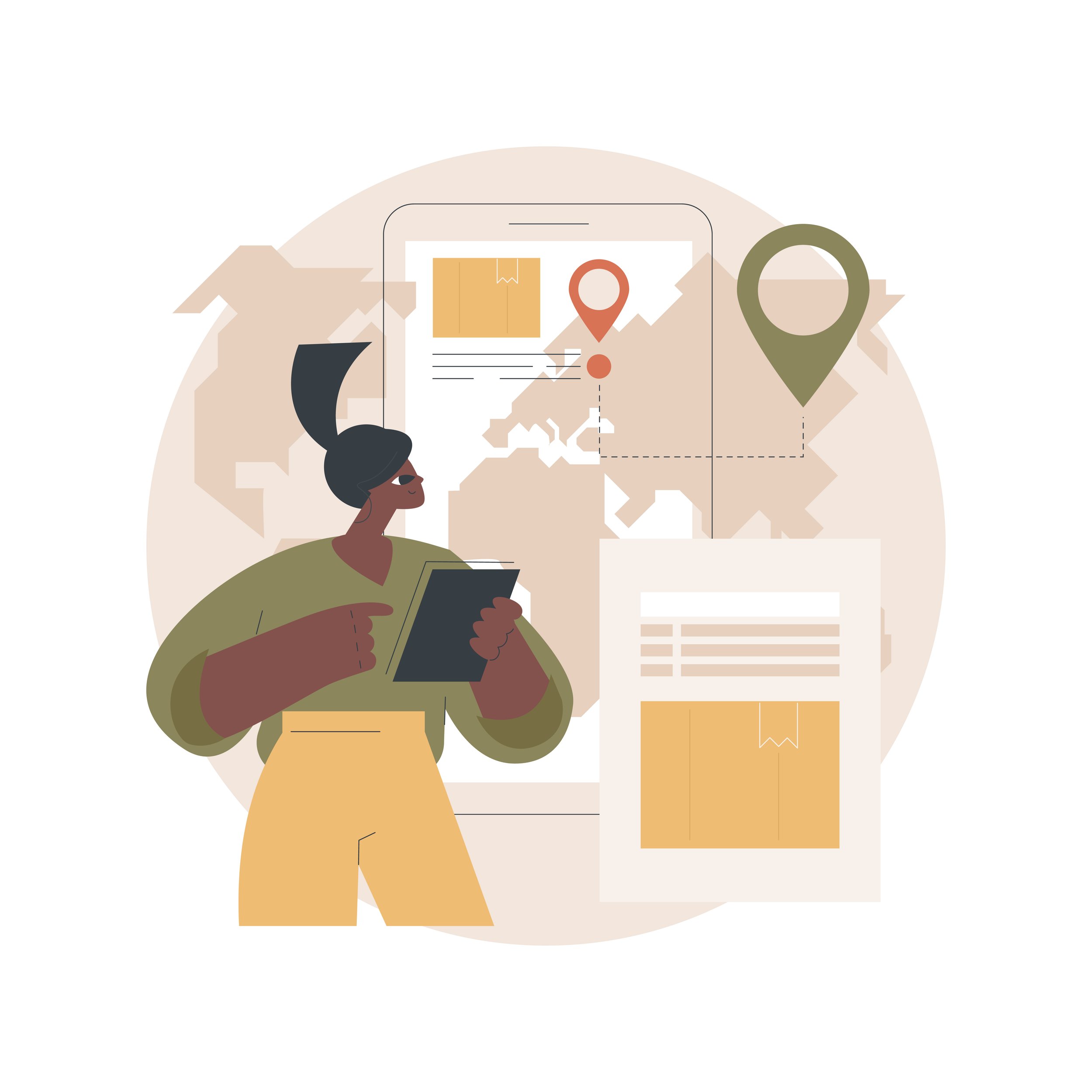What is an Operable Interface?
In the realm of web accessibility, an operable interface is one of the four core principles of the Web Content Accessibility Guidelines (WCAG). Alongside perceivable, understandable, and robust, operability ensures that users can effectively navigate and interact with a website or digital content, regardless of their abilities or disabilities.
An operable interface means that all users, including those with physical, cognitive, or sensory impairments, can use website controls, forms, and navigation elements without barriers.
Operability focuses on making the digital interface functional and accessible to everyone, particularly when users rely on assistive technologies or alternative input methods, such as keyboards or screen readers.
Key Components of an Operable Interface
Here are some of the critical factors that contribute to making an interface operable:
Keyboard Accessibility
Many users, particularly those with motor impairments or vision loss, rely on a keyboard (or alternative devices) to navigate a website rather than a mouse. An operable interface ensures that all elements, such as links, buttons, forms, and drop-down menus, can be accessed and interacted with using only the keyboard.
Key functions that must be keyboard-accessible include:
Navigating between interactive elements using the Tab key.
Activating buttons or links using the Enter or Space keys.
Avoiding keyboard traps, which occur when a user cannot move past a particular element using the keyboard.
Sufficient Time to Complete Tasks
Some users, particularly those with cognitive or mobility impairments, may need additional time to complete tasks, such as filling out forms or responding to prompts. Websites with operable interfaces should avoid setting time limits that expire before a user can complete a task or should offer users the option to extend the time.
Clear Navigation and Focus Indicators
Users with visual or cognitive disabilities often depend on visible focus indicators to track their navigation through a webpage. These indicators (often a box or highlight around active elements) must be clear, ensuring users know exactly where they are on the page. Proper focus management is essential for operability, enabling users to move seamlessly between content and interactive elements.
Navigable by Assistive Technologies
Assistive technologies like screen readers help users with visual impairments by reading aloud the content of a page. An operable interface ensures that all functionality is accessible through these technologies.
For example, form labels must be properly associated with form elements to allow screen readers to accurately describe them to users.
Avoidance of Flashing or Distracting Elements
Flashing content or animations that change rapidly can be problematic for users with photosensitive epilepsy. An operable interface ensures that any such elements are either avoided or made optional to protect users who are sensitive to such content.
Examples of an Operable Interface
A good example of an operable interface is a well-structured e-commerce site that allows users to:
Navigate between product listings and shopping cart elements using only the keyboard.
Clearly see which element is currently in focus as they browse through various items.
Complete the checkout process without being rushed by automatic timeouts.
On the other hand, a site that forces users to rely on a mouse or doesn't provide visible indicators for keyboard navigation fails to meet the operable requirement of WCAG.
Conclusion
An operable interface is critical for ensuring a website or application can be used by people with diverse abilities. By making sure the interface is keyboard-friendly, free of unnecessary time limits, compatible with assistive technologies, and avoids harmful flashing elements, you can improve both usability and accessibility. These measures not only enhance user experience but also help meet legal and ethical standards for web accessibility, such as those outlined in WCAG 2.1.
For any website aiming to provide an inclusive experience, operability must be at the forefront of design considerations. Incorporating these principles ensures that users of all abilities can effectively navigate and interact with digital content.
If you've got ideas or comments on this blog, please let us know with the form below.